AGORA RELEASE NOTES
We want to thank all our aGora users that contribute the launch of new versions and program compilations with their inestimable suggestions.
Through the release notes you will view some novelties added to the updates and new versions of the program. These novelties expand aGora constantly, providing it of improved stability, new functionalities, solved errors, etc.
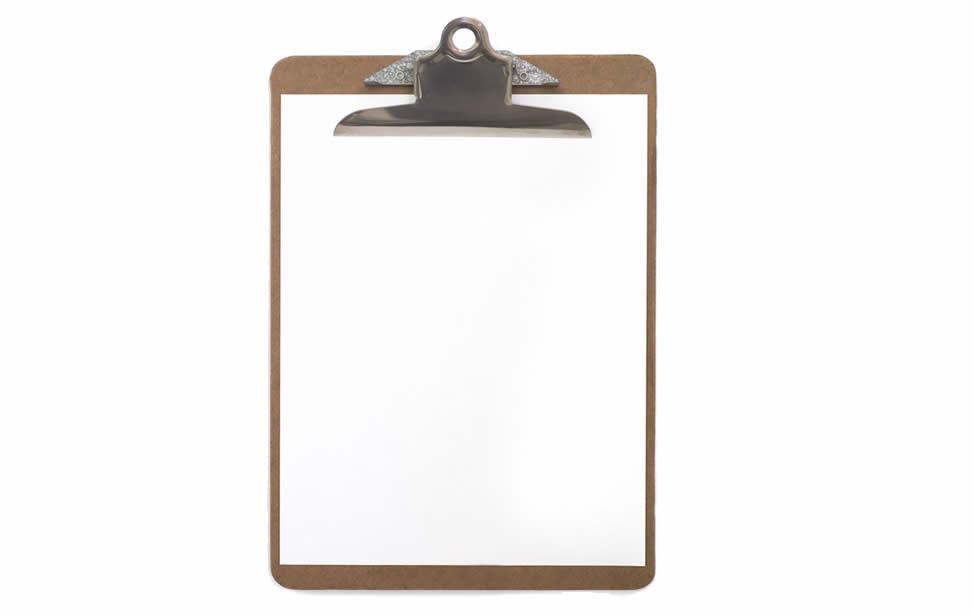
Versions
- 4.67.830 (29/07/25)
- 4.66.820 (03/03/25)
- 4.65.810 (24/04/24)
- 4.64.800 (09/08/23)
- 4.63.790 (28/02/23)
- 4.62.780 (16/05/22)
- 4.61.770 (15/12/21)
- 4.60.760 (22/09/21)
- 4.59.750 (23/04/21)
- 4.58.740 (17/12/20)
- 4.57.730 (26/10/20)
- 4.56.720 (17/08/20)
- 4.55.710 (01/02/20)
- 4.54.700 (25/01/19)
- 4.53.690 (20/06/18)
- 4.52.680 (03/05/18)
- 4.51.670 (26/02/18)
- 4.49.650 (08/05/17)
- 4.48.640 (09/02/17)
- 4.47.630 (21/09/16)
- 4.46.620 (01/06/16)
- 4.45.610 (27/04/16)
- 4.44.600 (29/01/16)
- 4.43.590 (23/09/15)
- 4.42.580 (23/04/15)
- 4.40.560 (14/01/15)
- 4.39.550 (07/10/14)
- 4.39.540 (15/07/14)
- 4.39.530 (23/05/14)
- 4.39.520 (16/04/14)
Release notes 4.51.670
- IMPORTANT Added process: import XML file of SEPA returns (Only for Spanish licences).
- IMPORTANT Added process to download emails in aGora. Receive and manage in aGora all the emails from the accounts configured in aGora, it will allow you centralize al your email management from aGora.
- NEW FEATURE Added new query Total incoming payments of customers . It is located in the section Accounts > Queries > Incoming payments.
- NEW FEATURE Added new query Students incoming payments totals . It is located in the section Accounts > Queries > Incoming payments.
- NEW FEATURE Added new query Contracts by academic year . It is located in the section Sales > Queries > Contracts.
- NEW FEATURE Added new query Groups included in contracts by academic year.. It is located in the section Sales> Queries> Contracts.
- NEW FEATURE Added new query Products/services details in sales by customer. It is located in the section Sales > Queries > Sales.
- NEW FEATURE Added new query Products/services details in sales by beneficiary. It is located in the section Sales > Queries > Sales.
- NEW FEATURE Added new query Products/services details in sales by product type. It is located in the section Sales > Queries > Sales.
- NEW FEATURE Added new query Products/services details in sales by product category. It is located in the section Sales > Queries > Sales".
- NEW FEATURE Added new query Bills by academic year. It is located in the section Accounts > Queries > Incomes (Bills). It shows those bills linked to group contracts of the selected academic year, independently of the bill creation date or its value date. The bills from the Sales section won't appear in the query because they are not linked to groups.
- NEW FEATURE Added new query Students by group (between dates) . It is located in the section Courses > Queries > Students.
- NEW FEATURE Added new query Customers by group (between dates) . It is located in the section Courses > Sales > Customers.
- NEW FEATURE Added new statistic New students graph. It is located in the section Courses > Statistics > Students.
- NEW FEATURE Added new statistic Active students graph. It is located in the section Courses > Statistics > Students.
- NEW FEATURE Added new task Assign subjects to teacher in the subjects list. It allows to assign subjects in batch from the Teachers' subjects section of the Teachers file.
- NEW FEATURE Added new task Double subject in the subjects list. It allows to create subjects using the same aspects to be assessed data using different names.
- NEW FEATURE Added the customer and teacher fields in the attendance list window. In addition, it has been added the possibility to change customer from an attendance.
- NEW FEATURE Added the customer and teacher fields in the simple assessment results and results in parts. In addition, it has been added the possibility to change customer from a simple assessment result or a result in parts.
- NEW FEATURE Added the option "Don't show classroom" in the planning. It is showin in the Control Panel, option Academic Offer, section "Data to be viewed on calendars".
- NEW FEATURE Added a new "Products/Services" item in the advanced management of customers and students. The products/services sales to the customer/student details are shown from it.
- NEW FEATURE Added the banc or cash register in the cash queries by user and banc by user.
- NEW FEATURE Added the possibility to stablish a period between dates in the hierarchical lists of the bills description items.
- NEW FEATURE Created new automation to modify the students names in bills. In case a change in the student's name/surname, there is no change on the linked bills, that is why the automation can be launched whenever and makes the change in the bills. It is located in the section Tools > Other updates > Bills and Incomes > Update student name in bills.
- NEW FEATURE Created new automation to modify the issuing date of the invoices in batch. It is located in the section Accounts > Batch processes > Invoices > Change creation date of invoices.
- NEW FEATURE Added ordering fieil in the estimates to customers details. It allows ordering the details within the document in a different way as the details item description.
- NEW FEATURE Added the possibility to send the estimate to a customer by mail directly from the list window, without exporting the PDF and attaching it to an email.
- NEW FEATURE Added field "Source of contact" to show the resulting list from the Students queries.
- NEW FEATURE Added field "Enrolment expenses base import" to allow performing better the lists in the enrolment fee field.
- FIXING SOURCE Solved bug related to the options "Attendance report by item description" and "Attendance report by item description and hours", in which by selecting to show them by session, if the student had linked more than two sessions with the same subject, it showed the attendances of all the sessions instead of only the attendances of the selected session. The same happened in the group selection.
- FIXING SOURCE When adding more hours to a "Payment in one or more instalments" contract, the instalments dates of the new bill depend on the first instalment of the contract, that could be an old one. Now, they will be generated according to the creation date.
- FIXING SOURCE Adding a new contract from the waiting list didn't linked the group the student was waiting for automatically, now it is does it.
- FIXING SOURCE The bills generation by the payment option "Regular payment (period hours)" didn't generate correctly the bill if the linked group had more than one session. The number of hours for that group was not correctly calculated. It's working correctly now.
- FIXING SOURCE The birthdays query wasn't working correctly in the case of SQL SERVER with the visibility option "Current students without absences".
- FIXING SOURCE In the control panel of the Basic edition, it was allowed to quit the bills series in the default values section, but it is not allowed to select a bills serie. If the bills series was quitted by mistake, it was impossible to put it back again and there appeared problems while doing new contracts. Now, it is not allowed to quit it any more.
- FIXING SOURCE In the list "Teaching cost" accessed from the teachers list tasks window, it was being calculated according to the teaching parameter "Register payment" instead of the "Pay" parameter. These values usually are similar, but in the cases in which a student wasn't charged by a taught class but the teacher was still being paid, the record wasn't added in the "Teaching cost" list. Now, it has been modified to do so.
- FIXING SOURCE In the query "Total cost of classes taught (according to teacher's hourly rate)" was being calculated according to the "Register payment" parameter of teachings instead of the "Pay" parameter. These values usually are similar, but for the cases in which the student wasn't charged for the teaching but the teacher was still being paid, then the record wasn't added to the query. Now, it has been modified to do so.
- FIXING SOURCE Solved bug that in"Query: bill description items by course group" result, the range by group wasn't right.
- FIXING SOURCE Solved bug when charging an instalment from within a bill edit window, the incoming payment report shown included the pending amount BEFORE the charge, instead of the amount after having done the chargement.
- FIXING SOURCE Solved bug that didn't allow showing invoices saved in folders within the Templates directory, that didn't allow the creation of subfolders within that directory.
- FIXING SOURCE Solved bug in SQL SERVER when ordering by student field in the attendances item within the group advanced management window.
- FIXING SOURCE Solved bug in the advanced management when ordering with the ordering dropdown before searching. If the searching character linked to the first record, it sometimes produced an error.
- FIXING SOURCE Solved bug that didn't allowed to select a bill report to be sent by email. Although one from the hard disk was selected, the one sent was the default one.
- FIXING SOURCE Solved bug that stablished a group ending date in 2099 by clicking the scroll buttons in the group advanced management window or when the cursor was over some indefined.














