AGORA USER MANUAL
The aGora manual teaches you through 11 chapters and more than 350 pages all the power aGora evolves to manage in an efficient, easy way your educational centre.
- Installation and register.
- The interface.
- First steps.
- Preferences and parameters.
- Academic.
- Other products and services.
- Commercial.
- Enrolment and sales.
- Accounts.
- Security and maintenance.
- Extension builder.
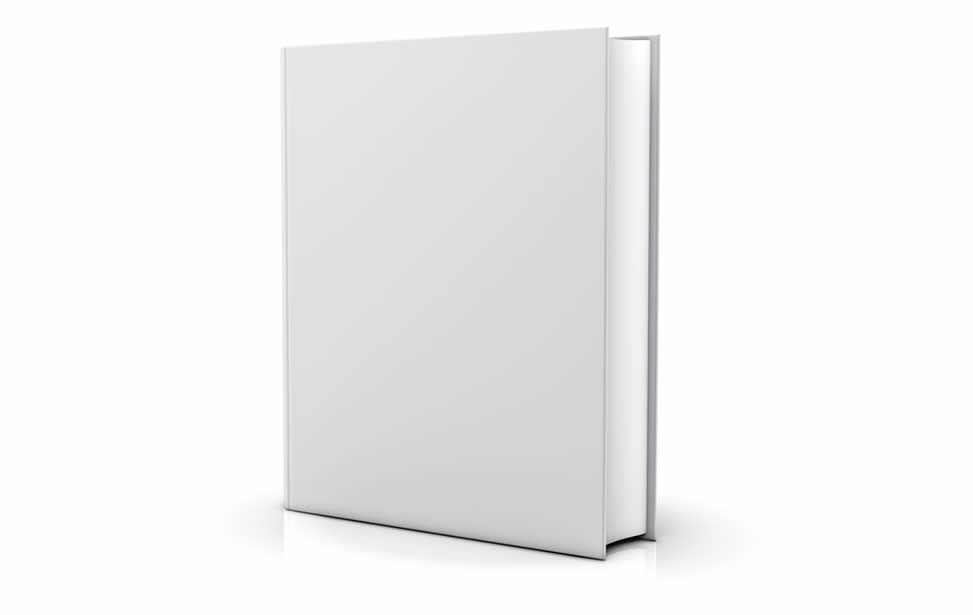
How to download the user manual.
The manual is available in PDF format. To visualize it, it is needed to have the Adove Acrobat Reader installed. To download it for free, visit the Adobe website.
- Click the "Manually download" button. It will be opened by the browser or with Acrobat Reader
- Head to the File menu and select Save (or Save as).
- Choose where do you want the manual to be located in your computer.
NOTE: if the manual doesn’t open with your browser or Acrobat Reader, you will need to install Acrobat Reader from the Adobe website.














